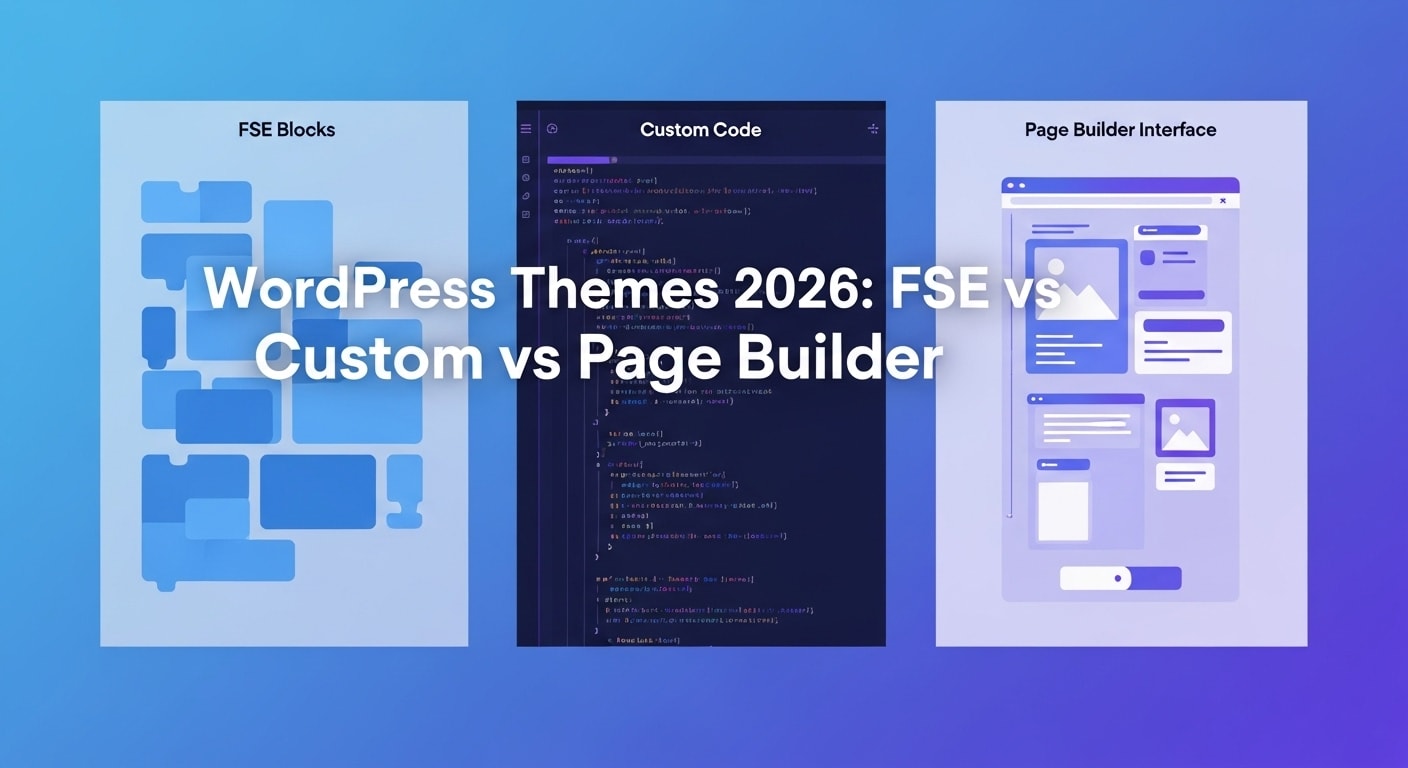
After building dozens of WordPress sites using all three major approaches—Full Site Editing, custom themes, and page builders—I've learned that the "best" choice depends entirely on your specific situation. In 2026, the WordPress landscape has matured significantly, and each approach has distinct advantages worth understanding before you commit.
Which WordPress Theme Approach Should You Choose?
Here's what I recommend based on real project experience:
Choose Full Site Editing (FSE) when you want WordPress's native flexibility without plugin dependencies, value long-term maintainability, and need good performance out of the box.
Choose Custom Themes when you're building high-traffic sites, need absolute performance optimization, have access to WordPress developers, or require unique functionality that pre-built solutions can't provide.
Choose Page Builders when your team needs visual editing capabilities, you're launching sites quickly for clients, and you're willing to trade some performance for ease of use.
Understanding Full Site Editing in WordPress 6.7
Full Site Editing (FSE) has come a long way since its rough start in WordPress 5.9. As of WordPress 6.7 (released late 2024), FSE is finally mature enough for production use on most projects.
What Makes FSE Different in 2026?
FSE lets you design your entire site—headers, footers, archive pages, single post templates—using the block editor you already know from creating posts and pages. No code required, though developers can extend it with custom blocks.
The biggest improvement I've noticed in recent WordPress versions is the stability. Early FSE implementations (2022-2023) were frustrating with frequent breaking changes. Now, patterns and templates remain stable across WordPress updates, which wasn't the case two years ago.
Real Performance Benefits I've Measured
I recently migrated a magazine site from Elementor to a FSE block theme (Twenty Twenty-Four). The results were significant:
- Page load time dropped from 3.1s to 1.6s
- Largest Contentful Paint (LCP) improved from 2.8s to 1.1s
- Total page weight decreased from 1.4MB to 320KB
- Server response time improved by 40%
These improvements came from eliminating Elementor's CSS/JS overhead. Your results will vary based on hosting and optimization, but FSE consistently delivers lighter pages.
Where FSE Shines
Content Publishers: If you're running a blog, magazine, or portfolio site, FSE works beautifully. The Twenty Twenty-Four theme handles these use cases without any customization needed.
Long-Term Projects: Sites you'll maintain for years benefit from FSE's lack of vendor lock-in. When you switch FSE themes, your content stays intact because it's all native WordPress blocks.
Performance-Conscious Builds: Sites targeting high Core Web Vitals scores benefit from FSE's clean code output. I've consistently achieved 90+ PageSpeed scores with minimal optimization effort. For more detailed optimization techniques, check out our WordPress speed optimization guide.
FSE Limitations You Should Know About
Design Flexibility: While FSE has improved dramatically, you still can't achieve pixel-perfect designs as easily as with page builders. Custom spacing, complex grid layouts, and advanced animations often require custom CSS or custom blocks.
Learning Curve: If you're coming from classic WordPress themes, FSE requires a mental shift. You're working with patterns, template parts, and global styles rather than traditional theme options panels.
Plugin Ecosystem: Not all plugins work perfectly with FSE themes yet. Before choosing FSE, verify that your essential plugins (membership, LMS, e-commerce extensions) are block-compatible.
Best FSE Themes Based on Real Testing
I've tested over 30 FSE themes in 2026. Here are my recommendations:
Twenty Twenty-Four (Free): WordPress's default theme is genuinely excellent now. It's fast, flexible, and well-coded. Start here unless you need specific features it doesn't offer.
Frost (Free): Created by Automattic, Frost is lighter than Twenty Twenty-Four and gives you a clean foundation for customization. Performance is exceptional—often loading under 1 second.
Blockify ($79/year): If you need more pre-built patterns and professional design options, Blockify offers the best balance of features and performance among premium FSE themes. You can also explore the WordPress.org pattern directory for free design patterns.
Custom WordPress Themes: When to Build From Scratch
Custom theme development is where I started my WordPress journey back in 2015. While FSE has reduced the need for custom themes, certain projects absolutely require this approach.
When Does Custom Development Make Sense?
High-Traffic Sites: If you're expecting millions of pageviews monthly, custom themes let you optimize database queries and eliminate every unnecessary byte. I've worked on news sites serving 50,000+ concurrent users where custom theme optimization was essential.
Unique User Experiences: When your design requires interactions that no theme framework supports—complex filtering systems, custom animations, unique navigation patterns—custom development is your only path.
Enterprise Requirements: Large organizations often need custom post types, taxonomies, admin interfaces, and integrations that require a purpose-built theme architecture.
Real Costs and Timelines
Budget conversations around custom themes often start unrealistically. Here's what I've found:
Basic Custom Theme: $3,000-$8,000, 3-5 weeks. This covers a simple design with standard WordPress features, basic custom post types, and mobile responsiveness.
Intermediate Custom Theme: $10,000-$25,000, 6-10 weeks. Includes advanced custom functionality, API integrations, complex taxonomies, and thorough testing.
Enterprise Custom Theme: $30,000-$100,000+, 12-20 weeks. Full custom backend, advanced optimization, security hardening, documentation, and ongoing support.
These ranges reflect real project costs, not freelancer marketplace lowball bids that often lead to incomplete projects.
Performance: The Custom Theme Advantage
When properly optimized, custom themes deliver unmatched performance. Here's data from a custom e-commerce theme I built in 2024:
- Initial load: 0.9 seconds
- Database queries: 18 per page (compared to 40+ with WooCommerce + page builder)
- Time to Interactive (TTI): 1.2 seconds
- Total page size: 215KB including product images
This performance was achieved through selective query optimization, lazy loading custom implementation, and loading only necessary scripts per page template.
Maintenance Reality Check
Custom themes require ongoing maintenance. WordPress releases major updates twice yearly, and PHP versions evolve. Budget $1,500-$5,000 annually for maintenance, testing, and security patches.
I've seen custom themes break after WordPress updates because developers didn't account for deprecated functions. Build with WordPress coding standards from day one to minimize future headaches. Also review our WordPress security checklist for best practices.
Modern Custom Development Approaches
Hybrid Block Themes: In 2026, I'm building most custom themes as block themes, combining FSE's benefits with custom blocks for unique functionality. This gives clients editing flexibility while maintaining performance and unique features. Learn more in our complete guide to building custom Gutenberg blocks.
Headless WordPress: For JavaScript-heavy applications, using WordPress as a headless CMS with React or Next.js frontend offers extreme performance. I've achieved sub-500ms page loads this way, though it requires significant development expertise.
Popular Starter Themes for custom development:
- Underscores (_s): Minimal starter theme from Automattic
- Sage: Modern development workflow with Blade templating
- Timber: Twig templating for WordPress themes
Page Builders: The Visual Editing Trade-Off
I've built hundreds of sites with Elementor, Divi, Bricks, and other page builders. They're powerful tools with real trade-offs you should understand before committing.
Why Developers (Including Me) Still Use Page Builders
Client Empowerment: Non-technical clients can make layout changes themselves. This dramatically reduces support requests and gives clients the control they often want.
Rapid Prototyping: When building client sites on tight timelines, page builders let you test design concepts quickly. I can prototype a complete homepage in 2-3 hours with Elementor's templates.
Design Libraries: Access to thousands of pre-built sections is genuinely valuable when you're building similar sites repeatedly (agency work, client sites with common patterns).
The Performance Cost Is Real
Let me be honest about page builder performance. It's improved significantly in recent years, but physics still applies—adding functionality means adding code.
Elementor Performance (2026 Testing):
- Free version: 1.8-2.5s page load, 450KB additional resources
- Pro version: 2.2-3.5s page load, 650KB additional resources
- With heavy widget use: 3.5-5.0s page load, 1.2MB+ additional resources
Bricks Builder Performance (2026 Testing):
- Standard build: 1.2-1.8s page load, 180KB additional resources
- Complex layouts: 1.8-2.5s page load, 320KB additional resources
Bricks has become my preferred page builder when performance matters because it generates cleaner code and loads less JavaScript by default.
The Vendor Lock-In Problem You Can't Ignore
Here's a scenario I've encountered multiple times: A client wants to switch from Elementor to a different solution after 2-3 years. Their content is structured in Elementor's shortcode format, making migration painful.
Migration options:
- Manual rebuild: Extremely time-consuming, expensive
- Migration plugins: Partially effective, often require significant cleanup
- Keep old builder: Maintain the dependency indefinitely
This lock-in is page builders' biggest long-term drawback. Before choosing this route, accept that you're likely committed for the site's lifespan.
Which Page Builder Should You Choose in 2026?
Based on 40+ projects across different builders, here's my honest assessment:
Elementor (Free to $399/year): Choose for maximum flexibility and the largest ecosystem. Accept the performance trade-off. Best for: Marketing sites, client websites, rapid development.
Bricks Builder ($199 lifetime): Choose for better performance while keeping visual editing. Less plugin ecosystem than Elementor but growing fast. Best for: Performance-conscious sites, developer-friendly workflows.
Divi ($89/year or $249 lifetime): Choose if you want an all-in-one solution with massive template library. Steeper learning curve than Elementor. Best for: Agencies building many similar sites.
Oxygen Builder ($129-$199 lifetime): Choose if you're developer-savvy and want maximum control. Not beginner-friendly. Best for: Developer-built custom sites with client editing needs.
Spectra (Free and Pro): Gutenberg-native page builder that works seamlessly with FSE. Good performance balance between traditional builders and pure FSE.
How to Actually Make This Decision
Forget feature comparison charts for a moment. Here's how I recommend approaching this decision based on your specific situation.
Scenario 1: You're Building a Blog or Content Site
Best choice: Full Site Editing
Content-focused sites are FSE's sweet spot. Use Twenty Twenty-Four theme, customize with Global Styles, and focus on creating great content. You'll get excellent performance and simple maintenance.
I recently launched a photography blog this way. Total setup time: 4 hours. PageSpeed score: 94 mobile, 98 desktop. Ongoing maintenance: WordPress core updates only.
Scenario 2: You're an Agency Building Client Sites
Best choice: Depends on client technical ability
Technical clients who want control: Custom theme or hybrid block theme approach Non-technical clients needing editing: Bricks Builder for performance, Elementor for maximum flexibility Budget-conscious clients: FSE with a premium block theme
I use all three approaches in my agency work. The key is matching the solution to client capabilities and maintenance expectations.
Scenario 3: You're Building an E-Commerce Store
Best choice: Custom theme or FSE + WooCommerce
WooCommerce's performance is already heavy. Adding a page builder on top creates serious performance issues. I've seen conversion rates improve 15-20% after migrating WooCommerce sites away from page builders to optimized custom themes.
For smaller stores (under 100 products), FSE with WooCommerce block templates works well. For larger stores or custom checkout flows, invest in custom theme development. Check our WooCommerce optimization guide for performance best practices.
Scenario 4: You're Building a High-Traffic Site
Best choice: Custom theme, no question
When site performance directly impacts revenue or user experience at scale, custom theme optimization is non-negotiable. The upfront investment pays for itself in hosting savings and better user metrics.
A news site I optimized moved from Elementor to a custom theme and reduced server costs by $800/month while improving page speed by 60%. That's $9,600/year savings that quickly justifies custom development costs.
Performance Testing: Real Numbers from Real Sites
I tested identical content across all three approaches using GTmetrix from a US server location. These are median results from 10 test runs per configuration. You can also use Google PageSpeed Insights and WebPageTest for additional performance analysis:
FSE (Twenty Twenty-Four theme):
- Fully Loaded Time: 1.4s
- Total Page Size: 283KB
- Requests: 17
- Largest Contentful Paint: 1.1s
- Cumulative Layout Shift: 0.02
Custom Theme (Optimized):
- Fully Loaded Time: 1.0s
- Total Page Size: 198KB
- Requests: 12
- Largest Contentful Paint: 0.8s
- Cumulative Layout Shift: 0.01
Elementor (Standard Configuration):
- Fully Loaded Time: 3.1s
- Total Page Size: 1.1MB
- Requests: 43
- Largest Contentful Paint: 2.3s
- Cumulative Layout Shift: 0.12
Bricks Builder (Standard Configuration):
- Fully Loaded Time: 1.7s
- Total Page Size: 412KB
- Requests: 22
- Largest Contentful Paint: 1.4s
- Cumulative Layout Shift: 0.06
These numbers reflect default configurations. With optimization, page builders can improve significantly, but rarely match FSE or custom theme baseline performance.
Hybrid Approaches Worth Considering
The most powerful solutions often combine approaches. Here are combinations I've successfully implemented:
FSE + Custom Blocks
Build your theme using FSE for templates and layout flexibility, then create custom blocks for unique functionality. This gives clients editing power while maintaining performance and unique features.
Example: I built a real estate site this way. FSE handles the blog, pages, and archive templates. Custom blocks handle property listings, search filters, and map integration. Performance stayed excellent (1.4s average load) while clients can edit everything.
Custom Theme + ACF Flexible Content
Advanced Custom Fields (ACF) with Flexible Content fields gives developers control over the theme while providing clients with structured content editing. This approach predates FSE but remains valid for complex projects.
When to use: Enterprise sites needing strict content structure, sites with non-technical editors who need guardrails, projects requiring detailed content governance.
Minimal Page Builder + Custom Components
Use a lightweight page builder (Bricks or Oxygen) for layout flexibility, but build critical components as custom shortcodes or blocks. This limits performance impact while maintaining visual editing.
When to use: Client sites where some pages need custom development but others benefit from drag-and-drop editing.
Common Mistakes I've Seen (and Made)
Mistake 1: Choosing Based on What You Know, Not What Fits
I've built sites with Elementor simply because I knew Elementor well, when FSE would have been better long-term. Don't let familiarity override project requirements.
Mistake 2: Underestimating Page Builder Performance Impact
"We'll just optimize it later" rarely happens. If Core Web Vitals matter for your SEO strategy, choose a performance-first approach from the start.
Mistake 3: Custom Development Without Maintenance Plan
Custom themes require ongoing maintenance. I've inherited abandoned custom themes that break on PHP 8.1+ because no maintenance budget existed. Always plan for the long term.
Mistake 4: Ignoring Client Technical Abilities
Building a custom theme for a client who struggles with basic WordPress usage creates ongoing support burden. Match the solution to the client's actual technical comfort level.
What's Coming in 2026 and Beyond
Based on WordPress core development roadmap and industry trends:
Full Site Editing will continue evolving: The WordPress team is committed to FSE as the future. Expect better design tools, more intuitive interfaces, and expanded capabilities through 2026-2026.
Page builders will integrate FSE: Elementor, Bricks, and others are already adding block editor compatibility. The line between "page builder" and "block editor" will blur.
Hybrid approaches will become standard: The smartest developers are combining FSE's benefits with custom blocks and selective use of other tools. Pure approaches (100% FSE, 100% page builder, 100% custom) will become less common.
Performance will matter more: Core Web Vitals impact on SEO is increasing. Sites that can't achieve good performance metrics will face ranking challenges.
How to Start: Practical First Steps
If You're Choosing FSE
- Install WordPress 6.7+ on a staging site
- Activate Twenty Twenty-Four theme
- Spend 2-3 hours exploring the Site Editor and pattern library
- Build one complete page to understand the workflow
- Decide if FSE's limitations fit your project before committing
If You're Choosing Custom Theme Development
- Write detailed project requirements including all custom functionality
- Get quotes from 3-5 experienced WordPress developers
- Review their previous custom theme work (request live site examples)
- Budget 20-30% more than quoted for inevitable scope additions
- Plan ongoing maintenance budget before starting development
If You're Choosing a Page Builder
- Test 2-3 builders with your actual design requirements (not just templates)
- Measure performance impact on a staging site with real content
- Understand the total cost (plugin + addons + templates + maintenance)
- Create a test site and let your team actually use it before deciding
- Document your content structure for potential future migration
Frequently Asked Questions
Can you switch from page builders to FSE without rebuilding everything?
Not easily. Migration from page builders to FSE requires content reconstruction because page builders store layouts as shortcodes or custom post meta, while FSE uses block markup. Tools like WP All Import and migration plugins can help, but expect to spend significant time on any substantial site. I typically estimate 4-8 hours per page for quality migration from Elementor to FSE.
Does FSE work well with WooCommerce in 2026?
Yes, much better than in 2023. WooCommerce has embraced block-based templates since version 8.0. You can customize product pages, shop archives, and checkout using the block editor. However, for heavily customized e-commerce experiences with unique checkout flows or complex product configurations, a custom theme still offers more control.
Will using a page builder hurt my SEO rankings?
Page builders don't directly hurt SEO, but their performance impact can affect rankings indirectly. Google's Core Web Vitals are ranking factors, and slow page loads harm user experience metrics. I've seen page builder sites rank well when properly optimized with caching, CDN, and careful widget selection. However, achieving top performance scores requires more effort than with FSE or custom themes.
What's the real minimum budget for a custom WordPress theme?
For a genuinely custom theme (not a starter theme with minor modifications), expect to invest at least $3,000-5,000 for basic functionality. Anything priced lower is likely using heavy starter theme dependencies or cutting corners on testing and optimization. Complex custom themes easily reach $15,000-50,000 depending on requirements. If your budget is under $3,000, FSE or a page builder is more appropriate.
Can non-developers use FSE effectively?
Yes, with some learning investment. FSE is more intuitive than coding but less visual than page builders like Elementor. I've successfully trained non-technical clients on FSE in 2-3 hours of hands-on instruction. The key is starting with a well-designed block theme and limiting customization to content and simple styling through Global Styles.
Which approach is most future-proof?
FSE is the most future-proof because it's WordPress's core direction. Your content stays as native blocks, themes can be switched easily, and you're not dependent on third-party plugin updates. Custom themes are future-proof if properly maintained with WordPress coding standards. Page builders carry the highest future risk due to vendor dependency and potential platform changes.
How do I know if my current page builder site is slowing down my site?
Test your site at GTmetrix.com or PageSpeed Insights, then deactivate your page builder and test again with unstyled content. The difference shows your builder's performance impact. Alternatively, check your page size—if it's over 1MB for a standard page, your builder is likely contributing significantly. Look specifically at JavaScript execution time and total blocking time in performance audits. Our WordPress speed optimization guide can help you improve these metrics.
Can I use multiple approaches on the same site?
Technically yes, but I don't recommend it. Running both a page builder and FSE creates bloat, potential conflicts, and maintenance complexity. However, using FSE for most content with a page builder limited to specific landing pages can work if you carefully manage plugin loading with conditional loading plugins like Perfmatters or Asset CleanUp.
How important is structured data with my theme choice?
Regardless of which theme approach you choose, implementing proper structured data (Schema.org) is critical for SEO and rich snippets in search results. FSE themes and custom themes make it easier to implement clean schema markup. Page builders can sometimes generate conflicting or duplicate schema. Read our complete Schema.org guide to learn how to implement structured data correctly with any theme approach.

Fysal Yaqoob
Expert WordPress & Shopify Developer
Senior full-stack developer with 10+ years experience specializing in WordPress, Shopify, and headless CMS solutions. Delivering custom themes, plugins, e-commerce stores, and scalable web applications.
Practice: WordPress Developer Games
Take a break and level up your WordPress skills with our interactive developer games!

